Find Broken Links in Media Content
At PSRESTful, we understand the importance of maintaining accurate and accessible media content. Broken links can disrupt the user experience and hinder the effectiveness of promotional content. Our new feature, "Find Broken Links in Media Content", helps you identify and address broken links for any PromoStandards supplier.
This feature is available for all registered accounts, including free accounts.
Key Features
- Easy Detection: Simply select the supplier and format, then click "Detect" to generate a report of broken links.
- Two CSV Formats:
- URLs Only: A simple list of URLs that are broken.
- Product Part URL: Includes the product part associated with each broken link for better context.
- Comprehensive Coverage: Works with all PromoStandards suppliers.
How It Works
- Select Format: Choose between "URLs Only" or "Product Part URL" for the CSV report.
- Select Supplier: Choose the supplier from the dropdown list.
- Detect: Click the "Detect" button to start the scan and generate the report.
Benefits
- Improve User Experience: Ensure that all media content is accessible and functional.
- Maintain Professionalism: Avoid the negative impression caused by broken links.
- Ease of Use: No technical expertise required. The tool is intuitive and straightforward.
Accessing the Feature
This feature is accessible through the PSRESTful dashboard under the "Find Broken Links" menu item. All registered users can utilize this tool at no additional cost.
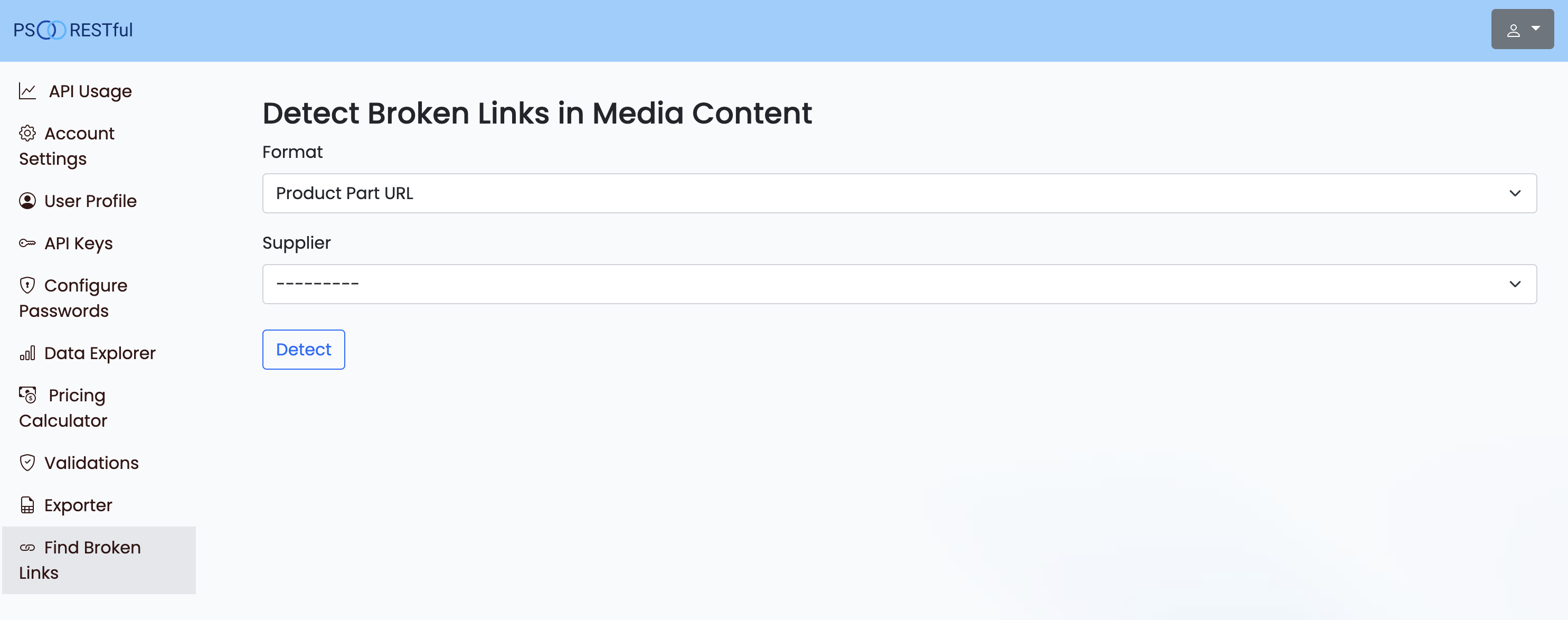
Future Enhancements
We are continually working to improve our tools. Future updates may include:
- Automated Reports: Schedule regular checks and receive reports directly to your email.
- Enhanced Filtering: Additional options to filter and categorize broken links.
Contact Us
If you have any questions or need further assistance, please don't hesitate to reach out to our support team.