PromoStandards General Rollout Strategy for Distributors
The easy path to reduce costs, improve efficiency, and profitability.
Implementing PromoStandards services is crucial for distributors aiming to reduce costs, improve efficiency, and boost profitability. PromoStandards offers a suite of standardized APIs that streamline communication with suppliers, reduce manual errors, and speed up product delivery. For distributors, adopting these services can lead to significant operational improvements and cost savings.
There are two important scenarios to consider when implementing PromoStandards services for distributors: having no website at all or already having a website with products. Here is a general rollout strategy for distributors to follow when integrating PromoStandards services:
Scenario 1: No Website at All
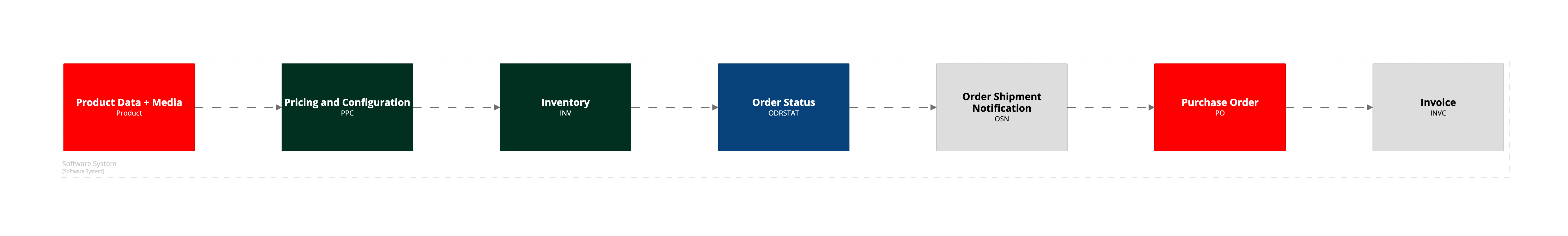
- Product + Media (Product, MED): Start by integrating product data and media content to create a basic product catalog.
- Pricing and Configuration (PPC): Next, integrate pricing and configuration to manage pricing and decoration options.
- Inventory (INV): Set up inventory management to track stock levels.
- Order Status (ODRSTAT): Implement order status tracking to monitor order progress.
- Order Shipment Notification (OSN): Integrate order shipment notifications to provide shipping updates.
- Purchase Order (PO): Finally, set up the purchase order system to automate order placements.
- Invoice (INVC): Integrate invoicing to automate billing and payment processing.
Scenario 2: Already Have a Website with Products
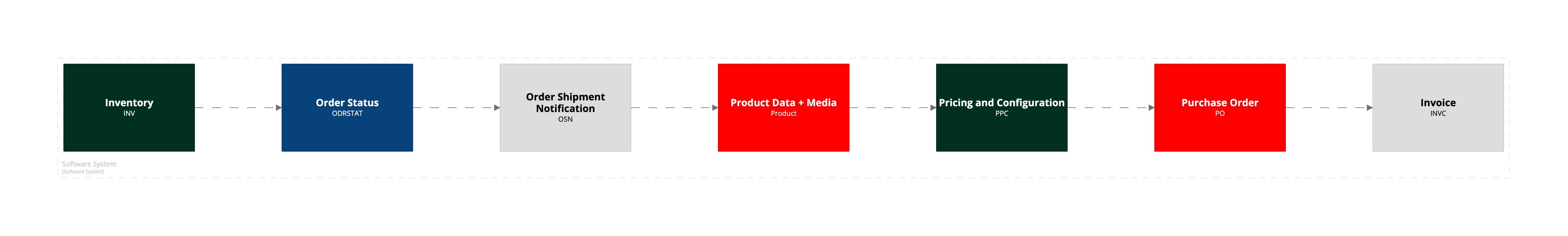
- Inventory (INV): Begin with inventory management to ensure accurate stock levels.
- Order Status (ODRSTAT): Integrate order status tracking to monitor the progress of orders.
- Order Shipment Notification (OSN): Set up shipment notifications to keep customers informed about their orders.
- Product + Media (Product, MED): Update your product catalog with detailed product data and media content.
- Pricing and Configuration (PPC): Update pricing and configuration to ensure accurate pricing and decoration options.
- Purchase Order (PO): Now you are able to place configured purchase orders.
- Invoice (INVC): Integrate invoicing to automate billing and payment processing.
- Update the prices
- Deactivate products that are now closeout
- Update the inventory levels frequently
- Place orders
- Check order status frequently
- Check order shipment notifications frequently